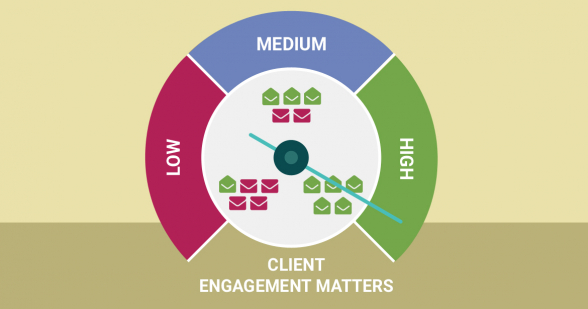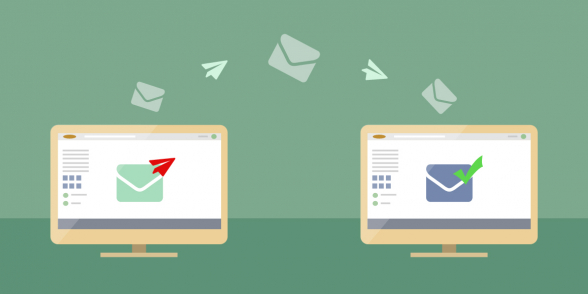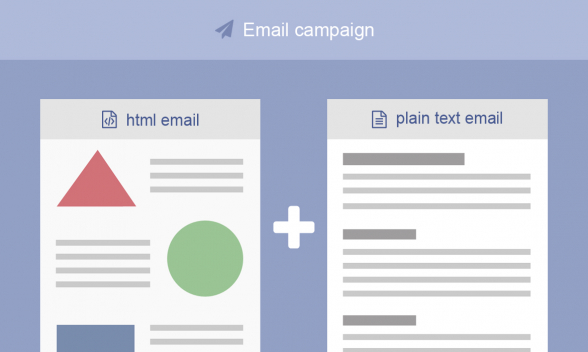26 Tips To Avoid Spam Filters and Increase Email Deliverability
Reading Time: 6 minutesAs an email marketing manager one of your main tasks is to ensure that your emails are going to reach clients’ inboxes. If they are landing in the spam box, there is a great chance that they won’t be read at all.
Spam filters are getting smarter and more sophisticated and you have to be very careful not to put yourself in harm’s way. Along with that, email providers share little information about what their spam filters are triggered by. However, this is understandable, because the opposite will allow spammers to be always one step ahead.
The good thing is that you don’t need to know how spam filters function inside-out to be able to reach your email subscribers. You will be in safe position, if you simply treat your clients the way you would personally like to be treated as an online customer or a newsletter subscriber.
The below tips will be your road map to successfully avoid the spam box and increase your email deliverability rates.
1. Client Engagement Matters
The spam filters of the most popular email providers (Gmail, Yahoo, Hotmail, etc) keep track of the recipient’s interaction with your emails. If your clients open, read and interact with your emails, the spam filters would know that the emails coming from you are important for the recipients and will deliver them to their inboxes.
2. Email What People Signed Up For
Do not email content that is different from what people subscribed for. If your subscribers start getting information that is not relevant to their interests and to what they expect from you, they will stop reading your emails and may even mark them as spam.
3. Avoid Emailing A Single Image
Do not send an email that is just one single image, this will defiantly trigger spam filters. You should contact an email coding agency to prepare an email template that includes both images and text.
4. Be Careful With Who You Link To
It is very important that you link to domains that have good reputation. Spam filters check this and they may penalise you, if you are not careful with the links you place in your emails.
5. Spammers Like Link Shortening
Services like bit.ly are very handy, but not for email. Spammers use them a lot, so stay away from them. Along with that, avoid displaying URLs that link to different web addresses i.e. www.mywebsite.com/home linking to www.mywebsite.com/best-offers. Instead hyper link part of the text or put your link behind a button.
6. Keep An Eye On Marketing Automation
Marketing Automation allows you to send transactional and marketing emails to your clients, based on their actions or lack of activity. However, it is good to keep an eye on who is getting what. It’s possible that some clients receive multiple emails everyday, which might be annoying and lead to blocking your emails.
7. Don’t Hide The Unsubscribe Link
This is one of the most important rules when doing email marketing. No one needs a list full of people who don’t read the emails they get. To be marked as spam is much worse for your sender status than having people leaving your newsletter list. So, don’t hide that unsubscribe link, but rather focus on creating engaging content or sweet offers for your clients.
8. Avoid Email Spoofing
Emails spammers are sometimes able to catch your email address and push a message from it, without your knowledge. This is called email spoofing. This is a very damaging tactic, which may end up with your email address being blacklisted.
To avoid email spoofing, approach your mail server administrator and ask him to activate a system on your server to encrypt server-to-server email traffic. This will enforce a level of email authentication, which should limit the instances of email spoofing to a minimum.
9. CAN-SPAM Act Compliance
The first thing to look after when doing email marketing is to be CAN-SPAM Act Compliant. Each email that you send that is in breach of the CAN-SPAM Act may incur penalties of up to $16,000. Be careful! There are 7 main requirements that you have to adhere to:
- Don’t use false or misleading header information.
- Don’t use deceptive subject lines.
- Identify the message as an ad.
- Tell recipients where you’re located.
- Tell recipients how to opt out of receiving future email from you.
- Honor opt-out requests promptly.
- Monitor what others are doing on your behalf.
10. Ask Your Clients To White-List You
At the point of email address collection (a registration form or newsletter subscription form) ask your clients to white-list your company email address. This way spam filters will regard the messages coming from you as safe and won’t treat them as potential inbox threats.
11. Remove Inactive Email Subscribers
If too many of your clients are inactive and don’t open your emails, their email servers may decide that your emails are unwanted and treat them as spam. This is why it is important to regularly remove inactive email subscribers from your sender list.
12. Investigate Email Bounce Reasons
When emails bounce off from an email address they come back with information on the reason for the bounce. This allows you to investigate what the problem is and get in contact with the system administrator of the respective email client. Investigating the bounce reason is very important, because it may help you find out if you have been blacklisted.
13. Your HTML Email Code
The way your HTML email code is structured may trigger spam filters too. If the HTML code is automatically generated, includes too many tags and looks like pulled from Microsoft Word your email may be forwarded to the spam folder. To avoid this contact an email design and coding service provider, like MailBakery.
14. Avoid Spam Trigger Words
Spam filters check your emails for spammy words, so be careful not to use any of these or similar words:
- Free
- Help
- Fast cash
- Deal
- Cheap
- Big bucks
- You are a winner
Avoid using exclamation marks and all capital letters too.
15. Accompany Your HTML Email With A Text Version
Some corporate mail servers might be set up to block HTML emails, that is why it is a good idea to always accompany your HTML emails with text-only versions.
16. Test Your Emails With A Spam Checking Service
There are services that will check your email and advise how likely it is that it might be flagged as spam. One such service is IsNotSpam.com. In just few seconds they are going to test your email message and deliver an easy-to-read report for you to review. Another spam screening tool is SpamScoreChecker.com.
17. Purchased Lists Are Full Of Spam Traps
Never buy recipients lists. They are full of spam traps and email addresses that no longer work. Spam traps are such email addresses that are no longer in use. Sending an email to them means that you have not asked for permission to email. Internet service providers will immediately flag you as spammer, if they see you sending emails to such addresses. So be smart and stay away from purchased email lists.
18. Some File Types Shouldn’t Be Send As Attachments
Provided that your email includes text content, it is safe to email .jpg, .gif, .png and .pdf files as attachments. There are certain file types that you should better avoid including in your emails as attachments. These are .exe, .zip, .swf files and any other executable file types. The best way to send files via email is to use a company FTP server or a services like dropbox.com and Google Drive.
19. Test Your Emails With Popular Email Clients
Set up accounts with Gmail, Yahoo, Hotmail, etc and send the emails to yourself as test. Monitor for problems with the email deliverability to any of the email clients. If you spot any issues, update your message and test again.
20. Choose Your ESP Carefully
The sender reputation is the most important thing for an Email Service Provider. It’s based on the reputation of their IP address and the domains of their clients. Emails sent by ESPs with low quality score are going to end up in the spam folder. When choosing an ESP provider choose the one with the most strict terms of use. This may pose some restrictions on your subscriber list, but it will also guarantee that your emails are not going to land in the spam folder.
21. Email Regularly
If you do email marketing, you better email frequently than sporadically. The best will be to email regularly. Don’t let people forget that they have opted in for your emails, as they may move your email to trash or mark it as spam.
22. Send Personalised Emails
Spam Filters don’t like too much similar emails. The more unique and personalised your content the higher the chance of reaching client’s inbox.
23. Ask For Dedicated IP Address
There are email marketing service providers that use shared IP addresses to push their clients’ emails. However, if someone else’s emails are flagged as spam this may affect all the emails sent through that IP address, including yours. Ask your email marketing service provider to assign a dedicated IP address to your account.
24. Delay Your Bulk Email Send
Google, Yahoo, Hotmail, etc. monitor the number of messages coming from every email address. At any time do not send more than a few thousand emails per hour to an email provider, so you don’t draw attention to yourself. ESPs usually do this for you, but it is a good advice if you push your email campaigns through your own mail servers.
25. DKIM & SPF
We won’t go into technical details here. Just ask your mail server administrator if you are using DKIM (Domain Name System validation) and SPF (Sender Policy Framework). It is very important that you do.
26. Use Dedicated Domains For Your Email Marketing
Don’t do email marketing with email addresses on gmail or yahoo. Use an email address with domain that you registered, own and that is unique to your business.
Conclusion
Email marketing provides great opportunities for every business that employs it. However, it also comes with its rules and restrictions. If you play by the rules, there will be nothing to fear about. Don’t email people who have not heard of you, provide genuine advice and don’t push too much your sales copy. Good luck!